Want to mirror Android to PC? Would like to control your phone from computer? Tenorshare is the program that meets these needs for you. Check here. You won't be disappointed with this software.
The main features of Phone Mirror:
1.Screen mirror / control Android phone on PC in real-time.
2.Take screenshots and recordings of Android screen on PC and save them to computer directly.
3.Share contents between Android phone and PC.
4.Support mirroring up to five Android devices at the same time.
Tech specification of Phone Mirror:
1.Support almost all of Android phones with Android 6 and above.
2.Compatible with Win 11/10/8/7.
Just 3 Steps to use Phone Mirror:
1.Download Phone Mirror on PC and connect Android to it with USB cable.
2.Enable USB debugging on Android device.
3.Click on mirror button and start mirroring Android to PC.
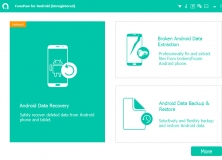
Recover deleted photos, videos, and data from Android devices and SD cards.
Comments